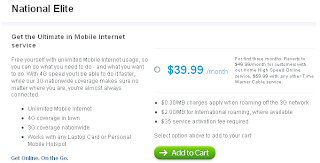Instructions for use with the internal memory:
1- Mount your device to your PC
2- Download the ROM you wish you use, and save it to the root of the mounted drive. Rename it to "update.zip"
3- Create a folder on your mounted drive callled "recovery".
4- In that recovery folder, create a file called "command", and add this line to that file:
--update_package=SDCARD:/update.zip
NOTE to Windows users: If you use notepad, it might name the file "command.txt". That won't work. It cannot have a file extension. I would recommend downloading and using the excellent program "notepad++" as a notepad replacement.
5- Shutdown the device and then boot into recovery (Hold Power button and volume up key for a few seconds). If you are using standard recovery, the install should run automatically. If you are using clockworkmod, you will need to manually choose the update.zip file.
6- Reboot when completed (standard recovery users will be rebooted automatically).
Other note: These stock ROMs WILL flash recovery, as they are designed to do that. If you are using clockworkmod, that recovery tool will most likely be wiped out. Also, if you experience a boot loop post-install, you won't have clockworkmod installed to correct it - there are ways to install a clockworkmod image off your microSD, if necessary, then wipe your user data. Most times, these reboot hangs are due to incompatible data partitions between mods - this is especially true for ROMs like gADAM.